How To Fix QuickBooks Error PS077
Tax services, Accounting Services?
You Focus On Your Business, We Will Do Your Books. Independent QuickBooks Setup Services. We are one of the Best Advanced QuickBooks ProAdvisors in US


Monthly Accounting, BookKeeping Solution or One time help for Entrepreneurs and Small Businesses using Quickbooks and Sage Users

Connect with Pro Advisors, for all things Quickbooks
- Quickbooks Payroll Issue
- Quickbooks Error
- QuickBooks Accounting
- QuickBooks Accounting
QuickBooks Error PS077 is a common issue that occurs when downloading payroll updates in QuickBooks software. It’s an error code that typically arises due to various reasons such as incorrect billing information, outdated software, corrupt QuickBooks company files, or issues with the tax table updates. Resolving this error involves a series of troubleshooting steps that can help rectify the underlying causes. Here’s a comprehensive guide to fix QuickBooks Error PS077:
Understanding QuickBooks Error PS077:
Error PS077 generally manifests with a message on your screen stating, “QuickBooks is having trouble installing payroll tax table updates.”
See Also: QuickBooks Error 6144 82

Step-by-Step Guide to Resolve QuickBooks Error PS077:
Step 1: Ensure QuickBooks is Updated
- Open QuickBooks and navigate to the “Help” menu.
- Select “Update QuickBooks.”
- Click on “Update Now” to download the latest updates.
- Restart QuickBooks after the updates are installed.
Step 2: Verify Billing Information
- Go to the “Employees” menu and select “My Payroll Service.”
- Choose “Billing/Bank Information” and re-enter your billing details if necessary.
- Click on “Update” and then “OK.”
Step 3: Check for System Updates
- Ensure your computer’s operating system is updated to the latest version.
- Go to your system settings or control panel to perform system updates.
- Restart your computer after installing updates.
Step 4: Rename QB Payroll Folder
- Close QuickBooks Desktop.
- Navigate to C:\Program Files\Intuit\QuickBooks(year)\Components\Payroll.
- Right-click the “Download” folder and rename it to “Download.old.”
- Open QuickBooks and attempt to download payroll updates again.
Step 5: Run QuickBooks Diagnostic Tool
- The QuickBooks Install Diagnostic Tool can be downloaded and installed from the official Intuit website.
- Run the tool and let it scan your system for any issues related to QuickBooks.
- After the scan completes, restart your computer and open QuickBooks to check if the error persists.
Step 6: Check Payroll Subscription
- Log in to your Intuit account and ensure your payroll subscription is active and up-to-date.
- Verify that your billing details are accurate and the subscription is not expired.
Step 7: Verify Company File
- Once QuickBooks is open, choose “File” > “Utilities” > “Rebuild Data.”
- Follow the prompts to create a backup of your company file.
- Let QuickBooks rebuild your data.
- After the process completes, try updating the payroll again.
Step 8: Manually Update Payroll Tax Table
- Under the “Employees” menu, choose “Get Payroll Updates.”
- Choose “Download Entire Update” and click “Update.”
- Once the download finishes, verify if the error is resolved.
Step 9: Contact QuickBooks Support
If the error persists after following these steps, contact QuickBooks support for further assistance. They can provide specialized guidance to resolve the issue.
Conclusion:
QuickBooks Error PS077 can be frustrating, but with these step-by-step instructions, you can troubleshoot and resolve the issue effectively. Following these steps should help you get your QuickBooks payroll updates back on track.
Ask for expert help!
Coming towards the end of this post, we hope that the information provided above will prove helpful in resolving the . If the error persists or if you encounter challenges while applying the suggested fixes, it’s advisable not to spend too much time attempting further solutions. Data damage problems can be sensitive, and attempting trial-and-error methods might lead to severe data loss.
Feel welcome to reach out to our professionals at Number. Our QuickBooks error support team is available 24/7 to assist you in resolving the issue without causing additional complications.
FAQs related to QuickBooks Error 15271
Error PS077 in QuickBooks often occurs due to issues like incorrect billing information, outdated QuickBooks software, corrupted company files, or problems with payroll tax table updates.
You’ll typically encounter Error PS077 when attempting to download payroll updates in QuickBooks. The specific error message may read, “QuickBooks is having trouble installing payroll tax table updates.
Yes, outdated QuickBooks software might trigger Error PS077. Ensure your QuickBooks is up-to-date by going to the “Help” menu and selecting “Update QuickBooks.
Yes, within QuickBooks, navigate to the “Employees” menu, select “Get Payroll Updates,” and then choose “Download Entire Update.” This process can manually update the payroll tax tables.
Absolutely. Log in to your Intuit account and verify that your payroll subscription is active and not expired. Also, ensure that your billing details are accurate.

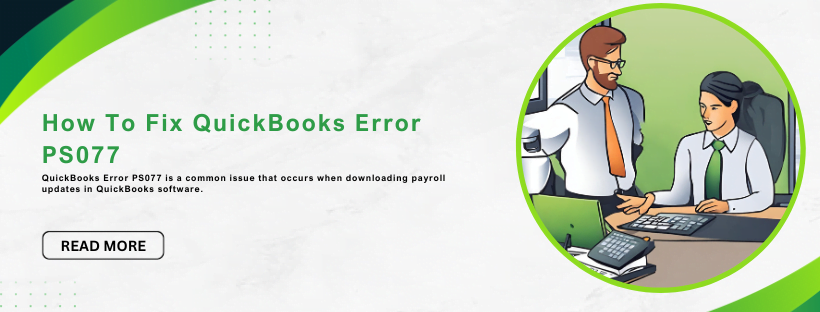

2 thoughts on “How To Fix QuickBooks Error PS077 ”
Fix QuickBooks Cannot Communicate With The Company File
[…] QuickBooks Error PS077 is a common issue that occurs when downloading payroll updates in QuickBooks software. It’s an error code that typically arises due to various reasons such as incorrect billing information, outdated software, corrupt QuickBooks company files, or issues with the tax table updates. Resolving this error involves a series of troubleshooting steps that can help rectify the underlying causes. Here’s a comprehensive guide to fix QuickBooks Error PS077: […]
Resolving QuickBooks Subscription Has Lapsed: A Step-by-Step Guide
[…] See Also: How To Fix QuickBooks Error PS077 […]