How to Resolve QuickBooks Error 15243: Step-by-Step Guide
Tax services, Accounting Services?
You Focus On Your Business, We Will Do Your Books. Independent QuickBooks Setup Services. We are one of the Best Advanced QuickBooks ProAdvisors in US


Monthly Accounting, BookKeeping Solution or One time help for Entrepreneurs and Small Businesses using Quickbooks and Sage Users

Connect with Pro Advisors, for all things Quickbooks
- Quickbooks Payroll Issue
- Quickbooks Error
- QuickBooks Accounting
- QuickBooks Accounting
QuickBooks, a widely used accounting software, is known for its efficiency in managing financial tasks. However, like any software, it may encounter errors, and one such issue is QuickBooks Error 15243. In this guide, we will delve into the details of this error and provide a comprehensive step-by-step solution to resolve it.
Understanding QuickBooks Error 15243:
QuickBooks Error 15243 typically occurs when users attempt to update the software or download a payroll update. The error message associated with this issue often reads: “Error 15243: The update of payroll is not completed successfully. The QuickBooks FCS is not responding or is damaged.”
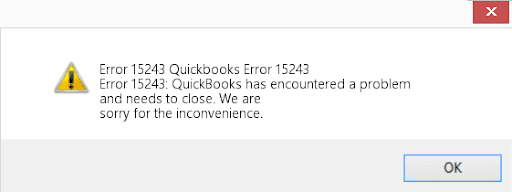
Causes of QuickBooks Error 15243:
Several factors can contribute to the occurrence of Error 15243, including:
- Incomplete installation of QuickBooks software.
- Corrupted QuickBooks company files.
- Damaged Windows registry related to QuickBooks.
- A virus or malware affecting the system.
- Incomplete download or corrupt update files.
Step-by-Step Guide to Resolve QuickBooks Error 15243:
Step 1: Create a Backup
- Before proceeding with any troubleshooting steps, it’s crucial to create a backup of your QuickBooks company files. This ensures that your data is safe in case of any unforeseen issues during the resolution process.
Step 2: Update QuickBooks
- Make sure QuickBooks is the most recent version you are using.If not, update your software to the most recent release. This can often resolve compatibility issues causing Error 15243.
Step 3: Disable User Account Control (UAC)
User Account Control can sometimes interfere with QuickBooks updates. To temporarily disable UAC, take the following actions.
- Open the Control Panel.
- Go to “User Accounts” and choose “Change User Account Control Settings.”
- Move the slider to “Never Notify” and click “OK.”
- Remember to re-enable UAC after resolving the error.
Step 4: Repair QuickBooks Installation
Repairing the QuickBooks installation can fix damaged program files. Use the following steps:
- Open the Control Panel.
- Go to “Programs” and select “Programs and Features.”
- Locate QuickBooks in the list, right-click, and choose “Repair.”
- Follow the on-screen instructions to complete the repair process.
Step 5: Update Windows
- Ensure that your Windows operating system is up-to-date. Install any pending updates to address compatibility issues.
Step 6: Verify Internet Explorer Settings
QuickBooks relies on Internet Explorer settings for updates. Adjust the settings by:
- Opening Internet Explorer.
- Going to “Tools” > “Internet Options.”
- c. Selecting the “Advanced” tab and restoring default settings.
Step 7: Run QuickBooks File Doctor
- QuickBooks File Doctor is a tool designed to fix common errors. Install the tool and follow the prompts on the screen to get started.
Step 8: Reinstall QuickBooks Desktop
- If the issue persists, uninstall and reinstall QuickBooks. Make sure to have your product and license information available for reinstallation.
Step 9: Seek Professional Assistance
- If all else fails, consider reaching out to QuickBooks support or consulting a professional to diagnose and resolve the issue.
In conclusion, QuickBooks Error 15243 can be addressed through a systematic approach. Following these steps should help you resolve the error and ensure the smooth functioning of your QuickBooks software. Remember to exercise caution and back up your data before making any significant changes to your system.
Ask for expert help!
Coming towards the end of this post, we hope that the information provided above will prove helpful in resolving the . If the error persists or if you encounter challenges while applying the suggested fixes, it’s advisable not to spend too much time attempting further solutions. Data damage problems can be sensitive, and attempting trial-and-error methods might lead to severe data loss.
Feel welcome to reach out to our professionals at Number. Our QuickBooks error support team is available 24/7 to assist you in resolving the issue without causing additional complications.
Frequently Asked Questions (FAQs):
QuickBooks Error 15243 occurs when there are issues with updating the software or downloading a payroll update. It is often accompanied by a message stating that the update of payroll did not complete successfully, citing problems with QuickBooks FCS (File Copy Service).
There are several potential causes for Error 15243, including incomplete software installation, corrupted company files, damaged Windows registry entries related to QuickBooks, the presence of viruses or malware, and issues with downloaded or update files.
To create a backup of your QuickBooks company files, open QuickBooks, go to the “File” menu, select “Backup Company,” and then choose “Create Local Backup.” Follow the on-screen prompts to complete the backup process.
Temporarily disabling UAC can help resolve some issues related to QuickBooks updates. However, it is recommended to re-enable UAC after resolving the error for security reasons.
Yes, repairing the QuickBooks installation can address issues with damaged program files. Navigate to the Control Panel, go to “Programs and Features,” locate QuickBooks, right-click, and choose “Repair.” Follow the on-screen instructions to complete the repair process.



3 thoughts on “How to Resolve QuickBooks Error 15243: Step-by-Step Guide”
How to Disable Merchant Services in QuickBooks MAC?
[…] financial tasks. However, like any software, it may encounter errors, and one such issue is QuickBooks Error 15243. In this guide, we will delve into the details of this error and provide a comprehensive […]
Pay Payroll Taxes in QuickBooks Online - Rightbooksllc
[…] financial tasks. However, like any software, it may encounter errors, and one such issue is QuickBooks Error 15243. In this guide, we will delve into the details of this error and provide a comprehensive […]
How to Install or Uninstall the Plugins in QuickBooks - Rightbooksllc
[…] See Also: QuickBooks Online Payroll Taxes Submission […]