How to Fix QuickBooks Error 1904- Easy Steps
Tax services, Accounting Services?
You Focus On Your Business, We Will Do Your Books. Independent QuickBooks Setup Services. We are one of the Best Advanced QuickBooks ProAdvisors in US


Monthly Accounting, BookKeeping Solution or One time help for Entrepreneurs and Small Businesses using Quickbooks and Sage Users

Connect with Pro Advisors, for all things Quickbooks
- Quickbooks Payroll Issue
- Quickbooks Error
- QuickBooks Accounting
- QuickBooks Accounting
When you are a business owner and your accounting software QuickBooks is showing an error, it can be a headache for you. So, to resolve your issues, as soon as possible, you can search for reliable and accurate solutions. If you are reading this blog, it means you are just near to your solution. To fix the error, first of all, you should know what this error is, and why it occurs. After that, it would be easy to solve the error.
QuickBooks is an invaluable tool for businesses, but like any software, it can encounter errors that may disrupt your workflow. One such error is “QuickBooks Error 1904,” which often occurs during installation.
QuickBooks Error 1904 is a common installation error that occurs when users try to install QuickBooks Desktop on their computer. This error is often associated with issues related to the Microsoft Windows operating system, Microsoft Visual C++ components, or the QuickBooks installation itself.
QuickBooks Error 1904 typically occurs when the system files required for QuickBooks installation are not correctly registered or are damaged. It can manifest with error messages such as “Failed to register” or “Error 1904: [file path/name] failed to register.” This error can be frustrating, but the good news is that it’s usually fixable with a few troubleshooting steps.

Reason for QuickBooks Error 1904?
- Here are some common reasons why QuickBooks Error 1904 may occur:
Insufficient Windows Permissions: The installation requires sufficient permissions to write to the system registry and other system folders. If the user account lacks the necessary permissions, Error 1904 may occur.
Corrupted Microsoft Visual C++ Components: QuickBooks relies on Microsoft Visual C++ components, and if they are corrupt or not properly installed, it can lead to Error 1904 during the QuickBooks installation.
Antivirus or Security Software Interference: Sometimes, antivirus or security software can interfere with the installation process, preventing certain components from being registered.
Ask for expert help!
Coming towards the end of this post, we hope that the information provided above will prove helpful in resolving the . If the error persists or if you encounter challenges while applying the suggested fixes, it’s advisable not to spend too much time attempting further solutions. Data damage problems can be sensitive, and attempting trial-and-error methods might lead to severe data loss.
Feel welcome to reach out to our professionals at Number. Our QuickBooks error support team is available 24/7 to assist you in resolving the issue without causing additional complications.
Steps to Resolve QuickBooks Error 1904:
When you find the reasons, this is time to resolve the problem as per the situation required. So, just have a look at the below points and follow it.
Update QuickBooks:
Updates often include fixes for known issues, and installing the latest version may resolve Error 1904.
Run the QuickBooks Install Diagnostic Tool:
Use the QuickBooks diagnostic tool. This tool can automatically identify and fix issues that might be causing installation errors.
Install QuickBooks as Administrator:
Select “Run as administrator” by clicking on the QuickBooks desktop icon.
Installing the software with administrative privileges ensures that all necessary files are registered correctly.
Adjust Windows User Permissions:
Verify that the Windows user account has the necessary permissions to install and run QuickBooks.
Go to the Control Panel, select User Accounts, and adjust user permissions as needed.
Update Microsoft Windows:
Install any pending Windows updates, as they may include components required for QuickBooks installation.
Temporarily Disable Antivirus Software:
Your antivirus or security software may interfere with the installation process.
Temporarily disable the antivirus software before installing QuickBooks, and re-enable it after the installation is complete.
Use the QBInstall Tool:
Download and run the QuickBooks Install Tool from the official QuickBooks support website.
This tool is designed to fix various installation issues, including Error 1904.
Manually Register. DLL and . OCX Files:
Open the Command Prompt as an administrator.
Navigate to the folder containing the. DLL or.OCX file causing the error.
Check for Multiple Versions of QuickBooks:
Ensure that there are no multiple versions of QuickBooks installed on your system.
If present, uninstall all versions and reinstall the desired version.
Seek Professional Assistance:
Last but not least, the step is, connecting to an expert, who can assist you in fixing the error 1904. When you cannot resolve the problem by yourself, then you can contact Johnson Books’ expert for resolution.
Why is Rightbooksllc the best option to fix QuickBooks error 1904?
Rightbooksllc provides 24×7 services to resolve technical issues. We provide excellent, accurate, and authentic resolutions of all kinds of QuickBooks errors. So, to get rid of error 1904 and make your QuickBooks work again smoothly, we are ready to help you. Anytime you can connect with our executives and find expert guidance to fix error 1904.
Conclusion:
QuickBooks Error 1904 can be a roadblock in your accounting processes, but with the right troubleshooting steps, you can overcome it and get back to smooth operations. Follow the steps outlined in this guide, and if you encounter any challenges, don’t hesitate to reach out to Rightbooksllc support for further assistance. By addressing Error 1904 promptly, you ensure that Rightbooksllc continues to be a reliable and efficient tool for your business accounting needs. So, leave your stress and get ready to feel free to use your QuickBooks accounting software to manage your business.

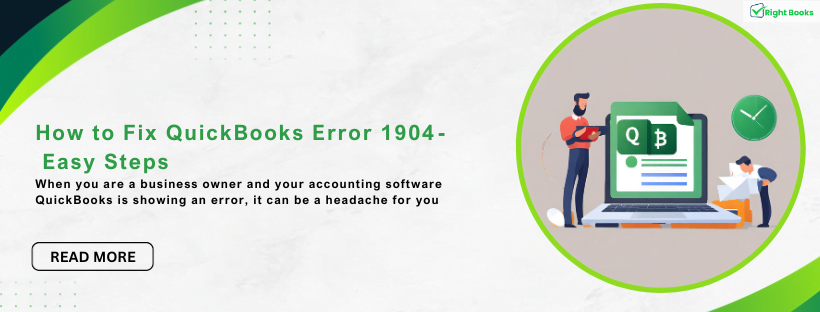

One thought on “How to Fix QuickBooks Error 1904 -Easy Steps”
How to resolve QuickBooks Error 6147 - Rightbooksllc
[…] like any software, it can encounter errors that may disrupt your workflow. One such error is “QuickBooks Error 1904,” which often occurs during […]