How to Resolve QuickBooks Error Code 6154
Tax services, Accounting Services?
You Focus On Your Business, We Will Do Your Books. Independent QuickBooks Setup Services. We are one of the Best Advanced QuickBooks ProAdvisors in US


Monthly Accounting, BookKeeping Solution or One time help for Entrepreneurs and Small Businesses using Quickbooks and Sage Users

Connect with Pro Advisors, for all things Quickbooks
- Quickbooks Payroll Issue
- Quickbooks Error
- QuickBooks Accounting
- QuickBooks Accounting
Here are the best ways to fix QuickBooks error code 6154
I accidentally encountered QuickBooks error code 6154 and I don’t know what to do to fix it. Well, this is a fairly common company file error in QuickBooks. When this error occurs, the following message appears on the screen: “Error 6154 occurred when the QuickBooks company file could not be opened, or QuickBooks could not open the specified folder or file.” QuickBooks error code 6154 is caused by a number of reasons. for more information, be sure to stick to this text or contact us.
See Also : How To Fix QuickBooks Error Code 15222
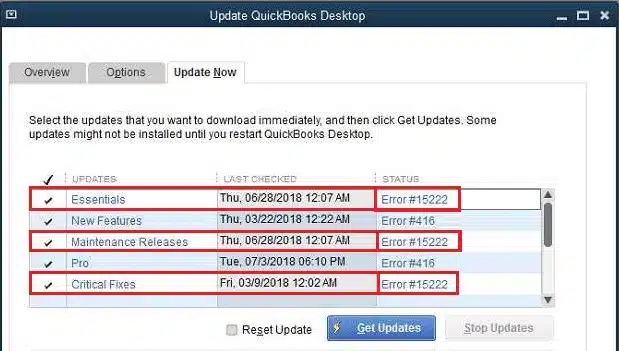
What is QuickBooks Error Code 6154?
QuickBooks error code 6154 is a company file error that can be seen when users are unable to open any of the company files because the computer is having trouble connecting to the company file. As a result, QuickBooks cannot access a specific file or folder. Due to this problem, you cannot open companies/data. This is because the system you are using is having problems connecting to the company file.
Signs and Symptoms of QuickBooks Error 6154
You can identify this problem by the following signs and symptoms:
- If the software does not open the QuickBooks file.
- Another sign could be if you don’t open a certain folder or file and it still shows that the error still exists. `
What Causes QuickBooks Error Code 6154?
One or more of the following causes QuickBooks error 6154:
- Corrupt QuickBooks company file or folder
- You are not logged in as a QuickBooks administrator
- You are not logged into your computer as an administrator
- Invalid file or directory path
- The file is missing or the location is incorrect
Steps to resolve QuickBooks error code 6154
To fix this QuickBooks error code 6154, follow these steps.
Solution 1. Log in to your computer as an administrator
- The first thing is to restart the computer.
- Also “Log in” to your computer as “Administrator.
- You can then access the folder where you saved all of your QuickBooks business files.

Solution 2: Sync files to your computer’s hard drive (C: drive)
- After your computer restarts, log in to your computer as an administrator.
- After that, you should try to sync files or folders in “C:\ drive” using the “Sync Now” option.
Solution 3: Reset the sync control
- First, log in to your system as an administrator.
- After that “Move all company files” and then reset “sync manager”.
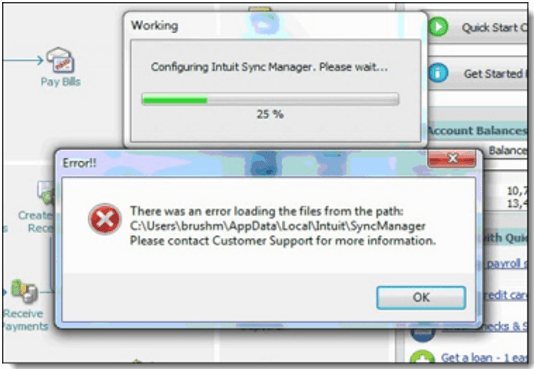
- When finished, move the folder from its previous location to another system folder.
- Browse to your computer and select New location for the file.
- After that, create a new folder in the newly selected location.
- Now copy the files from the old location and move them to the new one.
- Now reset the sync manager.
- First, go to “QuickBooks Help Menu”
- Then select “Data Sync Management” and click the “Reset Sync Control” tab.
- After that enter your login information which includes your “username and password”.
- Then let the sync manager perform the first sync.
Solution 4: Use the QuickBooks Tool Center
- If none of the above methods worked, try using the QuickBooks Tool Center. The steps involved are:
- Go to the Intuit website.
- To get started, download the QuickBooks Tool Center from the link provided
- After that, save the particular download in an easily accessible location.
- Now that the download is complete, you need to install and configure it for use.
- Also, go to the folder of the downloaded file.
- Double-click the QuickBooksToolHub.exe file to start the installation process.
- Now you need to complete the on-screen steps and press the Yes tab.
- Open the QuickBooks Tool Center and use the tools to solve the problem.
- Also, go to the Software Issues section of the QuickBooks Tool Center
- It also shows my software fixes to show and detect system problems.
- You will see different tools in different segments.
Solution 5: Refresh QuickBooks and check the file type
- An error can occur if QuickBooks is out of date.
- The user is advised to update the software as follows.
- Open the Help menu on the QuickBooks desktop.
- After that, select Update QuickBooks.
- Also, select Update Now and click Get the Latest Update.
- Follow the on-screen steps.
- Check whether the error is fixed or not.
- Also, make sure the file is not encrypted or compressed.
- Right-click the company file and click Properties.
- Now select advanced settings.
- Once you’ve done that, uncheck any encryption or compression boxes
- And press OK.
One last note…!
If you are still experiencing the problem of QuickBooks Error Code 6154, you should seek help from QuickBooks Business Support by calling toll-free at NUMBER. Our Intuit Certified ProAdvisors provide you with a quick and easy solution to your QB-related technical problems.

