QuickBooks Database Server Manager
Tax services, Accounting Services?
You Focus On Your Business, We Will Do Your Books. Independent QuickBooks Setup Services. We are one of the Best Advanced QuickBooks ProAdvisors in US
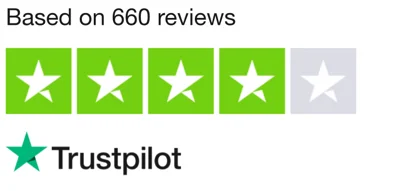
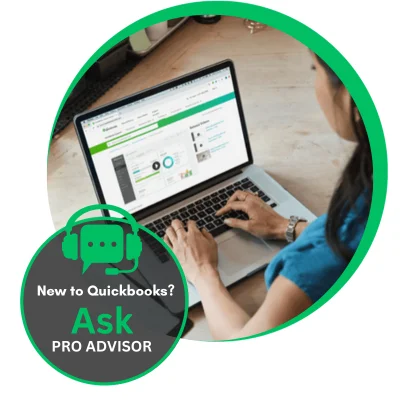
Monthly Accounting, BookKeeping Solution or One time help for Entrepreneurs and Small Businesses using Quickbooks and Sage Users

Connect with Pro Advisors, for all things Quickbooks
- Quickbooks Payroll Issue
- Quickbooks Error
- QuickBooks Accounting
- QuickBooks Accounting
QuickBooks Database Server Manager is a utility provided by Intuit as a part of the QuickBooks software suite. It plays a crucial role in multi-user mode, allowing multiple users to access the same company file simultaneously over a network. The Database Server Manager creates a network data file for any company file stored on the host computer. This file facilitates communication between the QuickBooks application and the company file.
How QuickBooks Database Server Manager works:
The working strategy of QuickBooks Database Server Manager is described below:-
Installation:
When you install QuickBooks on a computer, you have the option to install the Database Server Manager as well. It is typically installed on the computer where the QuickBooks company files are stored.
Company File Scanning:
After installation, the Database Server Manager scans the company files on the host computer and configures them for multi-user access.
Network Data File (.ND):
For each company file, the Database Server Manager creates a Network Data File (.ND). This file contains information about the company file, such as its location, connected users, and configuration settings.
Facilitating Multi-User Access:
When a user tries to access the QuickBooks company file from a different computer on the network, the Database Server Manager manages the communication between the QuickBooks application and the company file.
It ensures that multiple users can work on the same company file simultaneously without causing data integrity issues.
Updates and Maintenance:
The Database Server Manager needs to be regularly updated to ensure compatibility with the latest QuickBooks versions. It may also be used for tasks such as rescanning company files or resolving issues related to multi-user access.
Firewall Configuration:
The Database Server Manager may require firewall configurations to allow communication between computers on the network. It is important to ensure that the necessary ports are open to facilitate smooth data exchange.
Ask for expert help!
Coming towards the end of this post, we hope that the information provided above will prove helpful in resolving the . If the error persists or if you encounter challenges while applying the suggested fixes, it’s advisable not to spend too much time attempting further solutions. Data damage problems can be sensitive, and attempting trial-and-error methods might lead to severe data loss.
Feel welcome to reach out to our professionals at Number. Our QuickBooks error support team is available 24/7 to assist you in resolving the issue without causing additional complications.
Troubles occur while using QB database server manager:
QB Database Server Manager Not Running:
Ensure that the QuickBooks Database Server Manager is installed on the server hosting your company files.
Check if the service is running. You can do this by pressing Ctrl + Shift + Esc to open Task Manager, going to the “Services” tab, and looking for the QuickBooksDB service.
Connection Issues:
Verify that the server hosting the Database Server Manager is accessible from other computers on the network.
Check the network settings, including firewalls and antivirus software, to make sure they are not blocking QuickBooks communication.
Incorrect Hosting Settings:
Check the hosting settings on the server and ensure that only the server is set as the host for multi-user access. Workstations should not be set as hosts.
Database Server Manager Service Not Responding:
If the Database Server Manager service is not responding, try restarting it. You can do this by going to “Control Panel” > “Administrative Tools” > “Services” and restarting the QuickBooks service.
Permissions Issues:
Ensure that users have the appropriate permissions to access and modify the QuickBooks company files and folders.
How to fix QuickBooks Database Server Manager issues:
Update QuickBooks:
Ensure that your QuickBooks software is up to date. Intuit regularly releases updates to fix bugs and improve compatibility.
Restart the Server:
Sometimes, simply restarting the server hosting the QuickBooks Database Server Manager can resolve temporary issues.
Check Firewall Settings:
Verify that your firewall settings are configured to allow QuickBooks to communicate over the network. QuickBooks uses specific ports, and ensuring they are open can resolve connection issues.
Run the QuickBooks Database Server Manager Diagnostic Tool:
QuickBooks provides a diagnostic tool that can help identify and fix issues with the Database Server Manager. You can download and run the QuickBooks Database Server Manager Diagnostic Tool from the official Intuit website.
Verify Hosting Settings:
Check the hosting settings on the server. Only the server where the company file is stored should be set as the host. To check this, open QuickBooks and go to “File” > “Utilities.” Make sure the option “Host Multi-User Access” is selected on the server and not on the workstations.
Recreate Network Data (.ND) Files:
If there are issues with the Network Data (.ND) files, you can try renaming them. QuickBooks will automatically recreate them when you open the company file next. Make sure to do this when no users are accessing the file.
Use QuickBooks File Doctor:
QuickBooks File Doctor is another tool provided by Intuit that can help diagnose and fix network issues. It can be used to repair network issues, company file issues, and more.
Check for Updates in QuickBooks Database Server Manager:
Open the QuickBooks Database Server Manager and check for updates. It’s important to keep the Database Server Manager updated to match the version of QuickBooks being used.
Seek Professional Help:
If the above steps do not resolve the issue, it may be beneficial to contact Right Books support or consult with a qualified IT professional who has experience with QuickBooks issues. Right Books experts are 24×7 available to resolve all kinds of technical issues faced by QB users.
In summary, QuickBooks Database Server Manager is a crucial component for enabling multi-user access to QuickBooks company files over a network. It manages the communication and coordination between the QuickBooks application and the company files, ensuring that multiple users can collaborate efficiently while maintaining data integrity. So, when you face trouble while using it, then you must contact Right Books for help. Skilled and experienced support executives of Right Books will guide you to resolve your issues professionally.


