How to fix QuickBooks Error 3371 Status Code 11118
Tax services, Accounting Services?
You Focus On Your Business, We Will Do Your Books. Independent QuickBooks Setup Services. We are one of the Best Advanced QuickBooks ProAdvisors in US


Monthly Accounting, BookKeeping Solution or One time help for Entrepreneurs and Small Businesses using Quickbooks and Sage Users

Connect with Pro Advisors, for all things Quickbooks
- Quickbooks Payroll Issue
- Quickbooks Error
- QuickBooks Accounting
- QuickBooks Accounting
QuickBooks is a powerful accounting software used by businesses of all sizes. However, it’s not uncommon for users to encounter errors, and one such frustrating issue is Error 3371 Status Code 11118. This error typically occurs when QuickBooks cannot load license data, leading to an inability to initialize the license properties. If you’ve noticed this error, here’s what you need to know to fix it.
Causes of Error 3371 Status Code 11118:
1. Missing or damaged files:
This error can arise due to missing or damaged QBregistration.dat files, essential for license information.
2. Outdated Windows operating system:
Incompatibility issues with an outdated Windows OS might trigger this error.
3. Antivirus software:
Sometimes, antivirus programs, especially those with strict security settings, may interfere with QuickBooks and cause this error.
See Also: How to Fix QuickBooks Error 80070057
Steps to Resolve Error 3371 Status Code 11118:
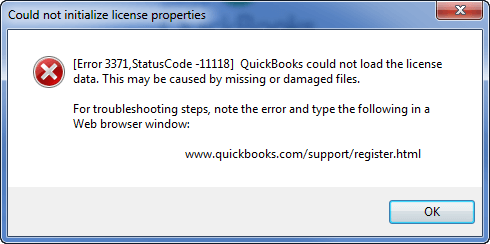
- Update QuickBooks:
Ensure your QuickBooks software is up-to-date. Installing the latest updates might fix compatibility issues causing the error.
- Run QuickBooks Install Diagnostic Tool:
Intuit provides a diagnostic tool specifically designed to troubleshoot QuickBooks installation issues. Running this tool might resolve the error.
- Re-create damaged entitlementDataStore.ecml file:
- Close QuickBooks and ensure no QB processes are running.
- Press Windows + R, type C:\ProgramData\Intuit\Entitlement Client\v8 (for QB 2018) or v6 (for QB 2016) and hit Enter.
- Choose Delete from the context menu when you locate the entitlementDataStore.ecml file.
- Reopen QuickBooks to re-register your software. You might need your license and product information.
- Update Windows OS:
Make sure you have the most recent version of the Windows operating system installed.
- Check for antivirus interference:
Temporarily disable your antivirus software and try opening QuickBooks. If the error disappears, modify your antivirus settings to allow QuickBooks access.
QuickBooks Desktop Configuration:
Sometimes, misconfigurations in QuickBooks Desktop itself can lead to Error 12007. Review and verify your QuickBooks configuration settings.
Solutions to QuickBooks Error 12007:
- Check Internet Connection:
Ensure that your internet connection is stable and working properly. If necessary, restart your router or modem.
- Verify Firewall Settings:
Adjust your firewall settings to allow QuickBooks access to the internet. Consult your firewall documentation for specific instructions.
- SSL Configuration:
Check and ensure that your SSL settings are correct. You may need to consult your IT department or internet service provider for assistance.
- Update Internet Explorer:
Ensure that you are using the latest version of Internet Explorer. Update it if necessary, and check if the error persists.
- QuickBooks Desktop Updates:
Make sure your QuickBooks Desktop is up to date. Check for updates and install them to address any potential software issues.
Ask for expert help!
Coming towards the end of this post, we hope that the information provided above will prove helpful in resolving the . If the error persists or if you encounter challenges while applying the suggested fixes, it’s advisable not to spend too much time attempting further solutions. Data damage problems can be sensitive, and attempting trial-and-error methods might lead to severe data loss.
Feel welcome to reach out to our professionals at Number. Our QuickBooks error support team is available 24/7 to assist you in resolving the issue without causing additional complications.
Conclusion!
Error 3371 Status Code 11118 can be a hindrance to smooth accounting operations, but following these steps should help resolve the issue. However, if the error persists despite troubleshooting, it might be best to contact QuickBooks support or seek professional assistance. Always ensure to back up your QuickBooks data before attempting any fixes to prevent data loss.
Remember, staying updated with software patches, maintaining backups, and periodically optimizing your system can prevent many such errors from occurring, ensuring a smoother experience while using QuickBooks.
Frequently Asked Questions about Error 3371 Status Code 11118:
QuickBooks Error 3371 Status Code 11118 occurs when the software encounters issues loading the license data due to damaged or missing files, outdated Windows operating system, or interference from antivirus programs. It prevents QuickBooks from initializing the license properties required for proper functionality.
Several troubleshooting steps can resolve this error, including updating QuickBooks, running the QuickBooks Install Diagnostic Tool, re-creating the damaged entitlementDataStore.ecml file, updating the Windows OS, and checking for antivirus interference by temporarily disabling the antivirus software.
This error may stem from missing or corrupt QBregistration.dat files that store crucial license information, compatibility issues with an outdated Windows OS, or interference from antivirus programs that mistakenly flag QuickBooks files.
Updating QuickBooks to the latest version often resolves compatibility issues that could trigger Error 3371. It’s an essential initial step in troubleshooting this error.
The QuickBooks Install Diagnostic Tool is designed to diagnose and fix installation-related issues in QuickBooks. It can identify and resolve issues related to Error 3371 by repairing components or configuration settings that might be causing the problem.
Yes, creating a new Windows admin user account can sometimes resolve the error caused by user profile corruption. Logging in with a new account and launching QuickBooks from there might circumvent the issue.
Absolutely, it’s highly recommended to back up your QuickBooks data before attempting any troubleshooting steps. This ensures that in case of unforeseen complications during the resolution process, your data remains safe and can be restored.

