How to Renew QuickBooks Payroll Subscription {Easy Steps}
Tax services, Accounting Services?
You Focus On Your Business, We Will Do Your Books. Independent QuickBooks Setup Services. We are one of the Best Advanced QuickBooks ProAdvisors in US


Monthly Accounting, BookKeeping Solution or One time help for Entrepreneurs and Small Businesses using Quickbooks and Sage Users

Connect with Pro Advisors, for all things Quickbooks
- Quickbooks Payroll Issue
- Quickbooks Error
- QuickBooks Accounting
- QuickBooks Accounting
One thing always remains the same in the ever-changing world of business management: the importance of effective payroll processing. At Right Books, we understand how crucial payroll is to your company’s success. A dependable and efficient payroll system is essential in this fast-paced world when time is a valuable resource and accuracy cannot be compromised.
This is where QuickBooks Payroll enters, providing a complete solution that guarantees compliance while streamlining payroll operations. The purpose of this post is to walk you through the complexity of renewing your QuickBooks Payroll subscription.
See Also: QuickBooks Error 1334
Why Payroll with QuickBooks?
- Payroll Processing via Automation:
QuickBooks Payroll automates the whole payroll process, revolutionizing how businesses handle payroll. Manual calculations and paperwork become obsolete, saving time and lowering the possibility of mistakes. Payroll is managed by the system effectively, from figuring out employee salaries to producing paychecks.
- Easy Tax Compliance:
Navigating the complicated world of tax legislation can be intimidating. As an ally in compliance, QuickBooks Payroll informs you of any tax code changes. It reduces the possibility of expensive penalties, guarantees proper tax computations, and assists you in meeting filing deadlines.
- Service by Employees:
Use the employee self-service tool in QuickBooks Payroll to empower your staff. Providing employees with access to their salary data promotes openness and lessens the burden on administrative staff. Employees can handle payroll-related inquiries independently, from seeing pay stubs to obtaining tax forms.
- Bank Transfer:
Use the direct deposit feature of QuickBooks Payroll to streamline your payment procedure. Give up the headache of paper checks and switch to a safer, more effective way of paying your staff. In addition to saving time, direct deposit improves the payroll process for both companies and employees.
- Personalized Analysis:
With the configurable reporting offered by QuickBooks Payroll, you may learn important things about your payroll data. Customize reports to meet your company’s requirements. This will enable you to monitor staff hours, examine payroll expenses, and make defensible decisions based on up-to-date information. A customizable report is one of the most effective tools for improving your financial management plan.
Ask for expert help!
Coming towards the end of this post, we hope that the information provided above will prove helpful in resolving the . If the error persists or if you encounter challenges while applying the suggested fixes, it’s advisable not to spend too much time attempting further solutions. Data damage problems can be sensitive, and attempting trial-and-error methods might lead to severe data loss.
Feel welcome to reach out to our professionals at Number. Our QuickBooks error support team is available 24/7 to assist you in resolving the issue without causing additional complications.
Renewing a QuickBooks Payroll Subscription:
- Open your QuickBooks account and log in:
Start by going to the official QuickBooks website and entering your login information to access your account. After logging in, go to the “Account” or “Subscription” area to get information about your subscription.
- Check Out Your Present Subscription:
Examine your current subscription plan for a moment. Make sure it fits the goals and demands of your existing business. This is also an excellent time to see whether any improvements or modifications to the subscription options better meet your needs.
- Select the Option for Renewal:
QuickBooks makes an effort to make the renewal procedure simple to use. Navigate to the renewal section of the interface for your account. This option can be visible, depending on the version of QuickBooks you are using. To continue, select the option for renewal.
- Mode of Payment:
Follow the instructions to complete the payment process. QuickBooks protects your financial data by using secure payment methods. You can select between monthly or annual billing at this point, giving you a choice based on your preferred payment schedule.
- Verification and Acknowledgment:
QuickBooks will confirm your subscription renewal if money is received successfully. Details like the length of the renewed subscription, the payment amount, and other pertinent data are usually included in this confirmation. For your records, it is advised that you print or retain this confirmation and receipt.
- If required, update billing information:
Take advantage of the chance to check and change your billing information throughout the renewal process. Maintaining current and accurate billing information is essential for smooth subscription management.
- Examine the New Features:
After the renewal is finished, take a moment to look through any updates or new features that QuickBooks may have included. QuickBooks is dedicated to improving its capabilities as software advances. Acquainting yourself with novel functionalities guarantees that you are optimizing the advantages of the software.
FAQs:
QuickBooks knows that life can get hectic, and you can forget about renewal. To help with this, QuickBooks usually notifies you in good time when your membership is about to expire. You might only be able to use some features if you renew. It’s best to continue right away to prevent any service interruptions.
Yes, you can change your subscription plan with QuickBooks at any moment. QuickBooks understands how important it is to modify your subscription to meet the evolving demands of your business. Evaluate your present needs and adjust your strategy via the account management portal.
When it comes to QuickBooks, security is paramount. The platform uses robust security measures to safeguard your financial information during renewal. Ensure you pay over a private, secure network to improve security further.
Technology occasionally experiences glitches. During the renewal process, QuickBooks offers specialized customer assistance to help you if you run into any problems. Contact their support staff by phone, chat, or email for quick and helpful service.
Yes, you can easily handle changes in your workforce with QuickBooks Payroll. Open your QuickBooks account and find the employee management section. Here, you may add or remove employees. Throughout your subscription, the platform’s user-friendly features will guarantee that your payroll records stay correct and current.
Well, you are done with successfully extending your Johnson Books membership for QuickBooks Payroll! Your devotion to upholding an effective payroll system is evidence of your commitment to excellence in business. Let’s take a moment to consider the significance of this renewal and the continued cooperation between Right Books and QuickBooks Payroll as we conclude this extensive guide.
Remember that Right Books is here to help you throughout the journey. Right Books can keep you ahead of the curve as business environments and technology change and advance. With Right Books, Your Trusted Partner in Business Success, and QuickBooks Payroll, you can concentrate on your core business operations, knowing that your payroll is in good hands!

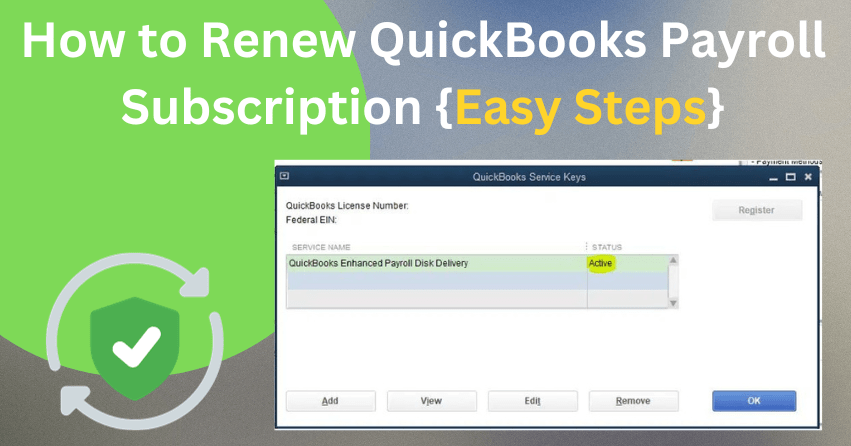

5 thoughts on “How to Renew QuickBooks Payroll Subscription {Easy Steps}”
How to Fix QuickBooks Error 1904 -Easy Steps
[…] This is where QuickBooks Payroll enters, providing a complete solution that guarantees compliance while streamlining payroll operations. The purpose of this post is to walk you through the complexity of renewing your QuickBooks Payroll subscription. […]
Resolving QuickBooks Error 6000-80: A Comprehensive Guide
[…] This is where QuickBooks Payroll enters, providing a complete solution that guarantees compliance while streamlining payroll operations. The purpose of this post is to walk you through the complexity of renewing your QuickBooks Payroll subscription. […]
QuickBooks Desktop Payroll Taxes Submission
[…] This is where QuickBooks Payroll enters, providing a complete solution that guarantees compliance while streamlining payroll operations. The purpose of this post is to walk you through the complexity of renewing your QuickBooks Payroll subscription. […]
How to resolve QuickBooks Error 6147 - Rightbooksllc
[…] See Also: How to Renew QuickBooks Payroll Subscription {Easy Steps} […]
Resolve QuickBooks Error 6177 0: Easy Solutions to Fix Company File Issues
[…] This is where QuickBooks Payroll enters, providing a complete solution that guarantees compliance while streamlining payroll operations. The purpose of this post is to walk you through the complexity of renewing your QuickBooks Payroll subscription. […]